Following is a quick start guide for those who want to dive right into the software. Download, install and launch the PhiMatrix setup application.
Launch the program
When the application launches, you’ll see the PhiMatrix grid (see left) and the Control Window showing the Basic mode (see right), which is all you’ll need for finding and applying phi to your projects. Now you’re ready to begin.
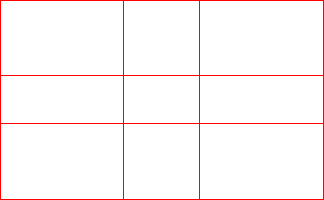 |
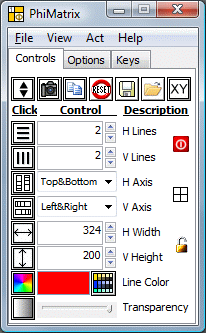 |
Moving and resizing
Moving and resizing works just like most other programs. To move the grid, click and drag on the thick part of the top border. To resize the grid, click and drag on the thin borders around any side of the grid.
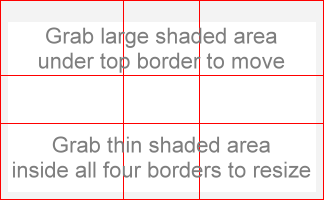
The concept of the program
Here’s the concept of the program: No matter what the height or width of the grid, every line on the PhiMatrix grid is in a phi relationship (1.618:1) to the ones next to it.
The beauty of the program is that it easily reveals the phi relationships that can be found in everything from the proportions of your face to price and timing moves in the stock market. (See http://www.goldennumber.net to explore further.)
To see this in action, go to the Control Window, locate the controls for the number of horizontal lines (H Lines) and vertical lines (V Lines) and set both to zero. You may want to change the Line Color to make it easier to see against your desktop or application.
Now increase the number of vertical lines from 1 line to 6 lines and then back again to 3 lines. The distance to each new line added is the width of the previous segment divided by Phi, or 1.618.
(Note: When the Axis is set for “Top & Bottom” or “Left & Right” 1 line will thus be mirrored to show 2 lines. Two lines will also show as 2 lines because of the reciprocal nature of phi. If you set the Axis to just top, bottom, left or right the number of lines showing in the grid will match the numbers displaying in the H Lines and V Lines counters.)
Make sense? Good. You’ve just earned your honorary degree in “Phi”losophy!
Demo videos
Watch the Demo Video to get an overview of the basic program functions in less than two minutes.
There’s also a tutorial video that shows how PhiMatrix can be applied to composition and cropping in award-winning photographs.
Using the Control Window and Grid
Now let’s apply this to an image.
Move the image of the moth below to the top of your browser window so you can see the Control Window to the left of it.
Click and drag the thick top border of the PhiMatrix grid so that it the top and left sides align with the top and left side of the moth below.
Resize the grid by clicking and dragging on the lower right hand corner of the grid.

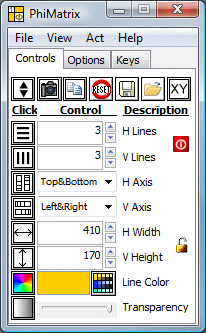
The Control Window should be set as follows to overlay the gridlines on the image above as shown on the one below.
- Set the H Lines to 3 and the V Lines to 3.
- Set the H Axis to Top&Bottom and the V Axis controls to Left&Right to mirror the grid lines.
- Set the H Width to 410 pixels and the V Height to 170 pixels.
Congratulations! You’ve just analyzed your first image, and shown how the phi proportions of the PhiMatrix grid determine the positions of all four eye-like spots on the moths wings, as well as define the proportion of the width of the lower wings to the upper wings. You’ve now earned an honorary degrees in both “Phi”losophy and “Phi”ology.
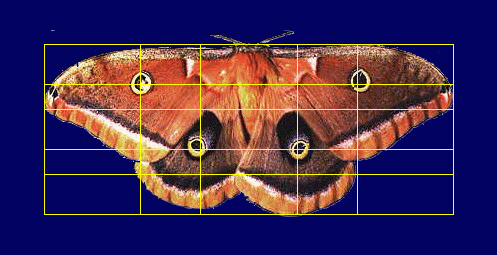
Now do this to try out the other controls:
- set the H lines to 1,
- set the V lines to 2,
- set the H Axis to Bottom,
- set the H Width to 250,
- set the V Height to 164, and
- set the Line Color to blue
Try it yourself on other images
Drag and overlay the grid on the familiar logo below to see how applying Phi achieves the same natural sense of beauty, balance and aesthetics in the arts and graphic design.
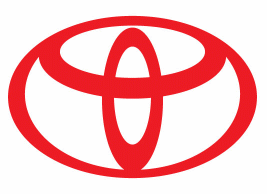
Logo shown is for illustration purposes only. No affiliation or endorsement is implied.
Learning other program features
The easiest way to learn PhiMatrix is to experiment with the controls and watch the results. You can play with other examples in the Image Gallery, learn about all of its controls in the User Guide or explore more about applications of PhiMatrix in the Tutorials section on professional graphic design, logo design, financial market analysis and more, as shown below.
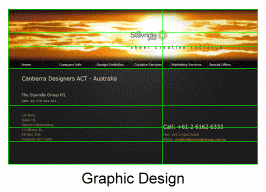
With PhiMatrix, you’ll find beauty and design in the world that you perhaps never realized was there. Go out and explore the magnificent design of creation and be inspired to create and design your own masterpieces, like Da Vinci and others before you.